因为在设置 qBittorrent 的时候发现有一个“Torrent 完成时运行外部程序”的设置,我就在想能不能用这个方法下载 PT 然后自动传到 Google Drive,一番寻找找到了两种办法,在此记录一下过程。
方法一原文链接:https://www.hostloc.com/thread-612238-1-1.html
首先先在设置中的 Web UI 中把“对本地主机上的客户端跳过身份验证”勾上,我一开始没有勾上,获取不了 cookie 加不了标签。先勾上有备无患。
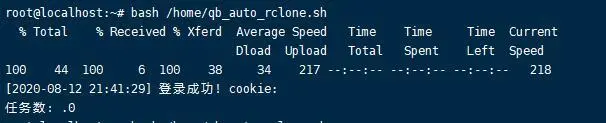 没有勾上获取不了 cookie
没有勾上获取不了 cookie
方法一
新建一个qb_auto.sh 写入:
#!/bin/sh
torrent_name=$1
content_dir=$2
root_dir=$3
save_dir=$4
files_num=$5
torrent_size=$6
file_hash=$7
qb_version="4.2.0" #如4.0.4、4.1.9.1、4.2.0等,不支持3.1.X
qb_username="hostloc" #qb用户名
qb_password="hostloc.com" #qb密码
qb_web_url="https://hostloc.com" #QB web路径,可以填写本地http://localhost:8080
leeching_mode="true" #吸血模式 设为true 上传完后自动删除种子及数据 否则不删除,继续做种
log_dir="/root/qbauto" #日志目录
rclone_dest="gdrive" #rclone destination关键字 运行rclone config查看name字段即可
rclone_parallel="32" #rclone上传线程 默认4
auto_del_flag="rclone"#添加标签或者分类来标识已上传的种子 v4.0.4+版本添加标签“rclone”,低版本通过添加分类“rclone”标识
if [ ! -d ${log_dir} ]
then
mkdir -p ${log_dir}
fi
version=$(echo $qb_version | grep -P -o "([0-9]\.){2}[0-9]" | sed s/\\.//g)
function qb_login(){
if [ ${version} -gt 404 ]
then
qb_v="1"
cookie=$(curl -i --header "Referer: ${qb_web_url}" --data "username=${qb_username}&password=${qb_password}" "${qb_web_url}/api/v2/auth/login" | grep -P -o 'SID=\S{32}')
if [ -n ${cookie} ]
then
echo "[$(date '+%Y-%m-%d %H:%M:%S')] 登录成功!cookie:${cookie}" >> ${log_dir}/autodel.log
else
echo "[$(date '+%Y-%m-%d %H:%M:%S')] 登录失败!" >> ${log_dir}/autodel.log
fi
elif [[ ${version} -le 404 && ${version} -ge 320 ]]
then
qb_v="2"
cookie=$(curl -i --header "Referer: ${qb_web_url}" --data "username=${qb_username}&password=${qb_password}" "${qb_web_url}/login" | grep -P -o 'SID=\S{32}')
if [ -n ${cookie} ]
then
echo "[$(date '+%Y-%m-%d %H:%M:%S')] 登录成功!cookie:${cookie}" >> ${log_dir}/autodel.log
else
echo "[$(date '+%Y-%m-%d %H:%M:%S')] 登录失败" >> ${log_dir}/autodel.log
fi
elif [[ ${version} -ge 310 && ${version} -lt 320 ]]
then
qb_v="3"
echo "陈年老版本,请及时升级"
exit
else
qb_v="0"
exit
fi
\}
function qb_del(){
if [ ${leeching_mode} == "true" ]
then
if [ ${qb_v} == "1" ]
then
curl "${qb_web_url}/api/v2/torrents/delete?hashes=${file_hash}&deleteFiles=true" --cookie ${cookie}
echo "[$(date '+%Y-%m-%d %H:%M:%S')] 删除成功!种子名称:${torrent_name}" >> ${log_dir}/qb.log
elif [ ${qb_v} == "2" ]
then
curl -X POST -d "hashes=${file_hash}" "${qb_web_url}/command/deletePerm" --cookie ${cookie}
else
echo "[$(date '+%Y-%m-%d %H:%M:%S')] 删除成功!种子文件:${torrent_name}" >> ${log_dir}/qb.log
echo "qb_v=${qb_v}" >> ${log_dir}/qb.log
fi
else
echo "[$(date '+%Y-%m-%d %H:%M:%S')] 不自动删除已上传种子" >> ${log_dir}/qb.log
fi
}
function rclone_copy(){
if [ ${type} == "file" ]
then
rclone_copy_cmd=$(rclone -v copy --transfers ${rclone_parallel} --log-file ${log_dir}/qbauto_copy.log "${content_dir}" ${rclone_dest}:qbauto/)
elif [ ${type} == "dir" ]
then
rclone_copy_cmd=$(rclone -v copy --transfers ${rclone_parallel} --log-file ${log_dir}/qbauto_copy.log "${content_dir}"/ ${rclone_dest}:qbauto/"${torrent_name}")
fi
}
function qb_add_auto_del_tags(){
if [ ${qb_v} == "1" ]
then
curl -X POST -d "hashes=${file_hash}&tags=${auto_del_flag}" "${qb_web_url}/api/v2/torrents/addTags" --cookie "${cookie}"
elif [ ${qb_v} == "2" ]
then
curl -X POST -d "hashes=${file_hash}&category=${auto_del_flag}" "${qb_web_url}/command/setCategory" --cookie ${cookie}
else
echo "qb_v=${qb_v}" >> ${log_dir}/qb.log
fi
}
if [ -f "${content_dir}" ]
then
echo "[$(date '+%Y-%m-%d %H:%M:%S')] 类型:文件" >> ${log_dir}/qb.log
type="file"
rclone_copy
qb_login
qb_add_auto_del_tags
qb_del
elif [ -d "${content_dir}" ]
then
echo "[$(date '+%Y-%m-%d %H:%M:%S')] 类型:目录" >> ${log_dir}/qb.log
type="dir"
rclone_copy
qb_login
qb_add_auto_del_tags
qb_del
else
echo "[$(date '+%Y-%m-%d %H:%M:%S')] 未知类型,取消上传" >> ${log_dir}/qb.log
fi
echo "种子名称:${torrent_name}" >> ${log_dir}/qb.log
echo "内容路径:${content_dir}" >> ${log_dir}/qb.log
echo "根目录:${root_dir}" >> ${log_dir}/qb.log
echo "保存路径:${save_dir}" >> ${log_dir}/qb.log
echo "文件数:${files_num}" >> ${log_dir}/qb.log
echo "文件大小:${torrent_size}Bytes" >> ${log_dir}/qb.log
echo "HASH:${file_hash}" >> ${log_dir}/qb.log
echo "Cookie:${cookie}" >> ${log_dir}/qb.log
echo -e "-------------------------------------------------------------\n" >> ${log_dir}/qb.log
然后给脚本权限chmod +x qb_auto.sh
在 WEB UI 勾选“Torrent 完成时运行外部程序”填上:
bash /root/qb_auto.sh "%N" "%F" "%R" "%D" "%C" "%Z" "%I"
即可下载完自动上传
方法二
先在 qBittorrent 中添加标签

然后安装jq
# debian & linux
apt-get install -y jq
# centos 下
yum install -y jq
新建脚本
#!/bin/sh
qb_version="4.2.5"
qb_username=""
qb_password=""
qb_web_url="http://127.0.0.1:1080"
log_dir="/root/log"
rclone_dest=""
from_dc_tag=""
rclone_parallel="4"
unfinished_tag="Wait_to_upload"
uploading_tag="Uploading"
finished_tag="Uploaded"
noupload_tag="Not_upload"
if [ ! -d ${log_dir} ]
then
mkdir -p ${log_dir}
fi
version=$(echo ${qb_version} | grep -P -o "([0-9]\.){2}[0-9]" | sed s/\\.//g)
startPat=`date +'%Y-%m-%d %H:%M:%S'`
start_seconds=$(date --date="$startPat" +%s);
function qb_login() {
if [ ${version} -gt 404 ]
then
qb_v="1"
cookie=$(curl -i --header "Referer: ${qb_web_url}" --data "username=${qb_username}&password=${qb_password}" "${qb_web_url}/api/v2/auth/login" | grep -P -o 'SID=\S{32}')
if [ -n ${cookie} ]
then
echo "[$(date '+%Y-%m-%d %H:%M:%S')] 登录成功!cookie:${cookie}"
else
echo "[$(date '+%Y-%m-%d %H:%M:%S')] 登录失败!"
fi
elif [[ ${version} -le 404 && ${version} -ge 320 ]]
then
qb_v="2"
cookie=$(curl -i --header "Referer: ${qb_web_url}" --data "username=${qb_username}&password=${qb_password}" "${qb_web_url}/login" | grep -P -o 'SID=\S{32}')
if [ -n ${cookie} ]
then
echo "[$(date '+%Y-%m-%d %H:%M:%S')] 登录成功!cookie:${cookie}"
else
echo "[$(date '+%Y-%m-%d %H:%M:%S')] 登录失败"
fi
elif [[ ${version} -ge 310 && ${version} -lt 320 ]]
then
qb_v="3"
echo "陈年老版本,请及时升级"
exit
else
qb_v="0"
exit
fi
}
# 先移除指定tag,后增加自己的tag
function qb_change_hash_tag(){
file_hash=$1
fromTag=$2
toTag=$3
if [ ${qb_v} == "1" ]
then # 这里是添加某些tag的方法
curl -s -X POST -d "hashes=${file_hash}&tags=${fromTag}" "${qb_web_url}/api/v2/torrents/removeTags" --cookie "${cookie}"
curl -s -X POST -d "hashes=${file_hash}&tags=${toTag}" "${qb_web_url}/api/v2/torrents/addTags" --cookie "${cookie}"
elif [ ${qb_v} == "2" ]
then
curl -s -X POST -d "hashes=${file_hash}&category=${fromTag}" "${qb_web_url}/command/removeCategories" --cookie ${cookie}
curl -s -X POST -d "hashes=${file_hash}&category=${toTag}" "${qb_web_url}/command/setCategory" --cookie ${cookie}
else
echo "qb_v=${qb_v}"
fi
}
function rclone_copy(){
torrent_name=$1
torrent_hash=$2
torrent_path=$3
echo "${torrent_name}" >> ${log_dir}/qb.log
echo "${torrent_hash}" >> ${log_dir}/qb.log
echo "${torrent_path}" >> ${log_dir}/qb.log
# tag = 待上传
# 这里执行上传程序
if [ -f "${torrent_path}" ]
then
echo "[$(date '+%Y-%m-%d %H:%M:%S')] 类型:文件"
echo "[$(date '+%Y-%m-%d %H:%M:%S')] 类型:文件" >> ${log_dir}/qb.log
type="file"
elif [ -d "${torrent_path}" ]
then
echo "[$(date '+%Y-%m-%d %H:%M:%S')] 类型:目录"
echo "[$(date '+%Y-%m-%d %H:%M:%S')] 类型:目录" >> ${log_dir}/qb.log
type="dir"
else
echo "[$(date '+%Y-%m-%d %H:%M:%S')] 未知类型,取消上传"
echo "[$(date '+%Y-%m-%d %H:%M:%S')] 未知类型,取消上传" >> ${log_dir}/qb.log
# tag = 不上传
qb_change_hash_tag ${torrent_hash} ${unfinished_tag} ${noupload_tag}
return
fi
# tag = 上传中
qb_change_hash_tag ${torrent_hash} ${unfinished_tag} ${uploading_tag}
# 执行上传
if [ ${type} == "file" ]
then # 这里是rclone上传的方法
rclone_copy_cmd=$(rclone -v copy --transfers ${rclone_parallel} --log-file ${log_dir}/qbauto_copy.log "${torrent_path}" ${rclone_dest}/${from_dc_tag})
elif [ ${type} == "dir" ]
then
rclone_copy_cmd=$(rclone -v copy --transfers ${rclone_parallel} --log-file ${log_dir}/qbauto_copy.log "${torrent_path}"/ ${rclone_dest}/${from_dc_tag}/"${torrent_name}")
fi
# tag = 已上传
qb_change_hash_tag ${torrent_hash} ${uploading_tag} ${finished_tag}
endPat=`date +'%Y-%m-%d %H:%M:%S'`
end_seconds=$(date --date="$endPat" +%s);
use_seconds=$((end_seconds-start_seconds));
use_min=$((use_seconds/60));
use_sec=$((use_seconds%60));
echo "上传完成-耗时:${use_min}分${use_sec}秒"
}
function file_lock(){
$(touch qbup.lock)
}
function can_go_lock(){
lockStatus=$(ls | grep qbup.lock)
if [ -z "${lockStatus}" ]
then
noLock="1"
return
fi
noLock="0"
}
function file_unlock(){
$(rm -rf qbup.lock)
}
function doUpload(){
torrentInfo=$1
i=$2
echo $2
echo ${i}
# IFS保存,因为名字中可能出现多个空格
OLD_IFS=$IFS
IFS="\n"
torrent_name=$(echo "${torrentInfo}" | jq ".[$i] | .name" | sed s/\"//g)
torrent_hash=$(echo "${torrentInfo}" | jq ".[$i] | .hash" | sed s/\"//g)
save_path=$(echo "${torrentInfo}" | jq ".[$i] | .save_path" | sed s/\"//g)
IFS=$OLD_IFS
echo "${torrent_name}";
if [[ $save_path != /* ]]
then
save_path="/${save_path}"
fi
torrent_path="${save_path}${torrent_name}" # 这里就是他的本地实际路径,尝试将这里上传上去
can_go_lock
if [[ ${noLock} == "1" ]] # 厕所门能开
then
file_lock # 锁上厕所门
echo '执行上传没事的~~~';
echo ${torrent_name}
echo ${torrent_hash}
echo ${torrent_path}
rclone_copy "${torrent_name}" "${torrent_hash}" "${torrent_path}"
else
echo '已有程序在上传,退出'
return # 打不开门,换个时间来
fi
file_unlock # 打开厕所门,出去
}
\# 每次只查询一条数据,!!上传一条数据!!
function qb_get_status(){
qb_login
if [ ${qb_v} == "1" ]
then
completed_torrents_num=$(curl -s "${qb_web_url}/api/v2/torrents/info?filter=completed" --cookie "${cookie}" | jq '.[] | length' | wc -l)
echo "任务数:".${completed_torrents_num}
for((i=0;i<${completed_torrents_num};i++));
do
curtag=$(curl -s "${qb_web_url}/api/v2/torrents/info?filter=completed" --cookie "${cookie}" | jq ".[$i] | .tags" | sed s/\"//g | grep -P -o "${unfinished_tag}")
if [ -z "${curtag}" ]
then
curtag="null"
fi
if [ ${curtag} == "${unfinished_tag}" ]
then
torrentInfo=$(curl -s "${qb_web_url}/api/v2/torrents/info?filter=completed" --cookie "${cookie}")
doUpload "${torrentInfo}" ${i}
# 每次只上传一个数据,否则的话,可能会导致多线程的争用问题
break
fi
done
elif [ ${qb_v} == "2" ]
then
completed_torrents_num=$(curl -s "${qb_web_url}/query/torrents?filter=completed" --cookie "${cookie}" | jq '.[] | length' | wc -l)
for((i=0;i<${completed_torrents_num};i++));
do
curtag=$(curl -s "${qb_web_url}/query/torrents?filter=completed" --cookie "${cookie}" | jq ".[$i] | .category" | sed s/\"//g)
if [ -z "${curtag}" ]
then
curtag="null"
fi
if [ ${curtag} == "${unfinished_tag}" ]
then
torrentInfo=$(curl -s "${qb_web_url}/query/torrents?filter=completed" --cookie "${cookie}")
doUpload "${torrentInfo}" ${i}
# 每次只上传一个数据,否则的话,可能会导致多线程的争用问题
break
fi
done
echo "啥事都不干";
else
echo "获取错误"
echo "qb_v=${qb_v}"
fi
}
qb_get_status
设置定时任务crontab -e 在后面加上
*/1 * * * * bash /root/qb_auto_rclone.sh
然后把想要上传的种子任务打上标签,下载完坐等上传就行了